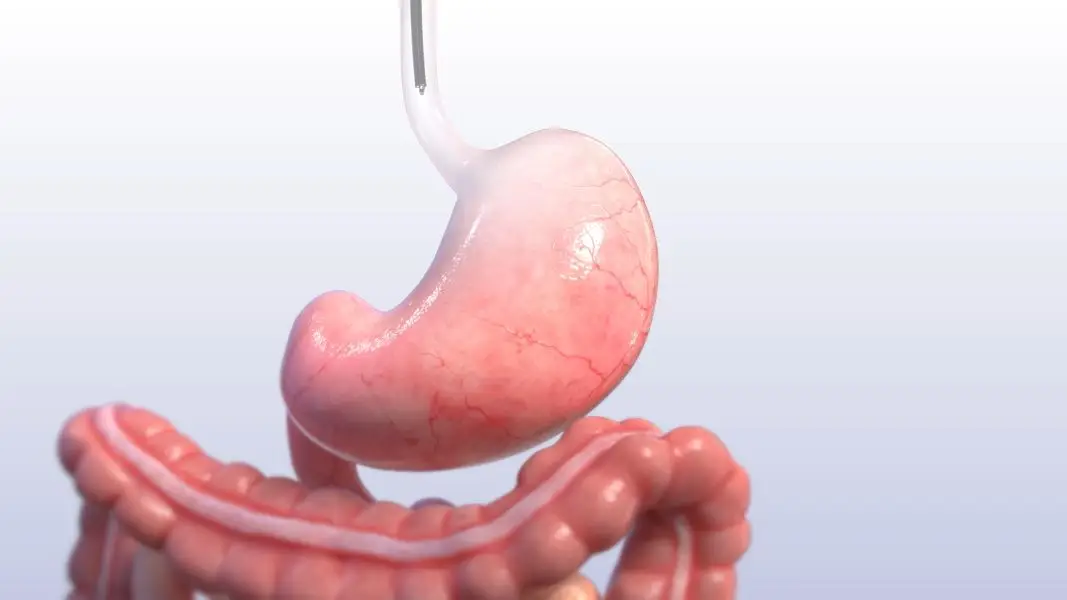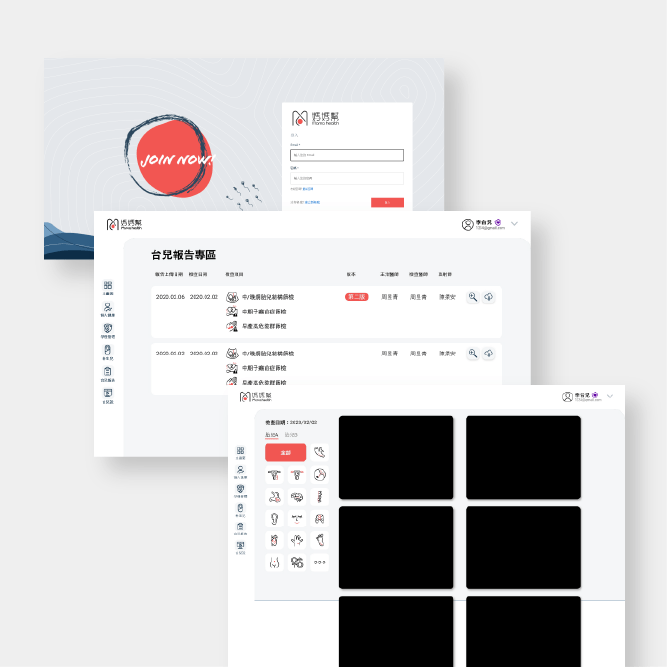Pelvis
3D Anatomical Model
Date
April 2022
Software
Materialise Micmics, ZBrush, 3dsMax, Redshift renderer
Process
Data segmentation
I decided to take imaging data from Materialise Micmics because I want to focus on the accuracy of the model.

Retopology
After the model was exported from Materialise Micmics, the raw model was imported into ZBrush to Dynamesh to get a clean topology. Then, I used the Zmodeler tool to fix some holes which came with the model. Finally, I used the ZRemesh tool to decrease the polygons.

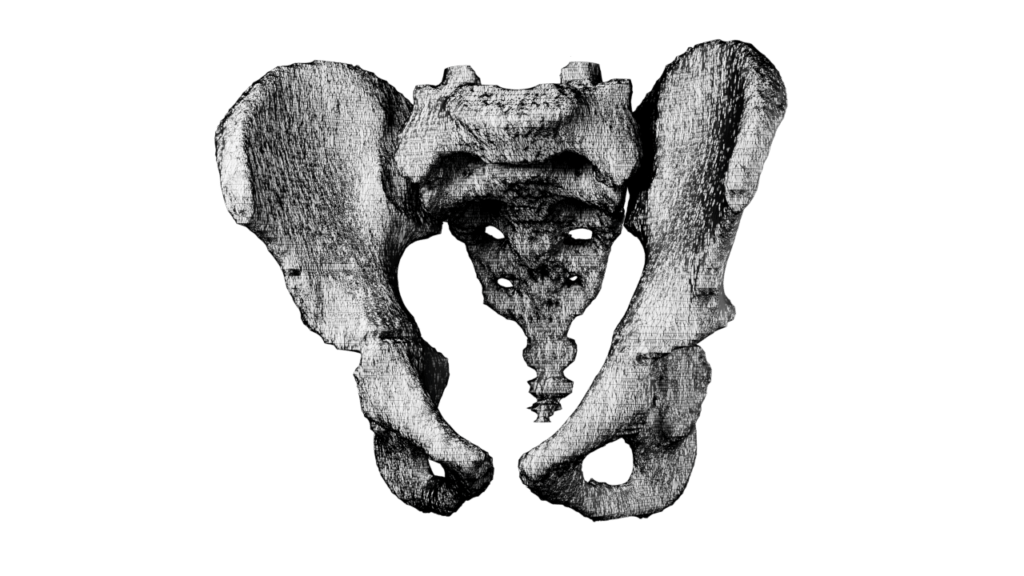

Final Deliverable
Once the model is UV wrapped, I painted the 3D model in Substance Painter and rendered it in 3dsMax